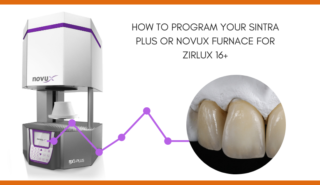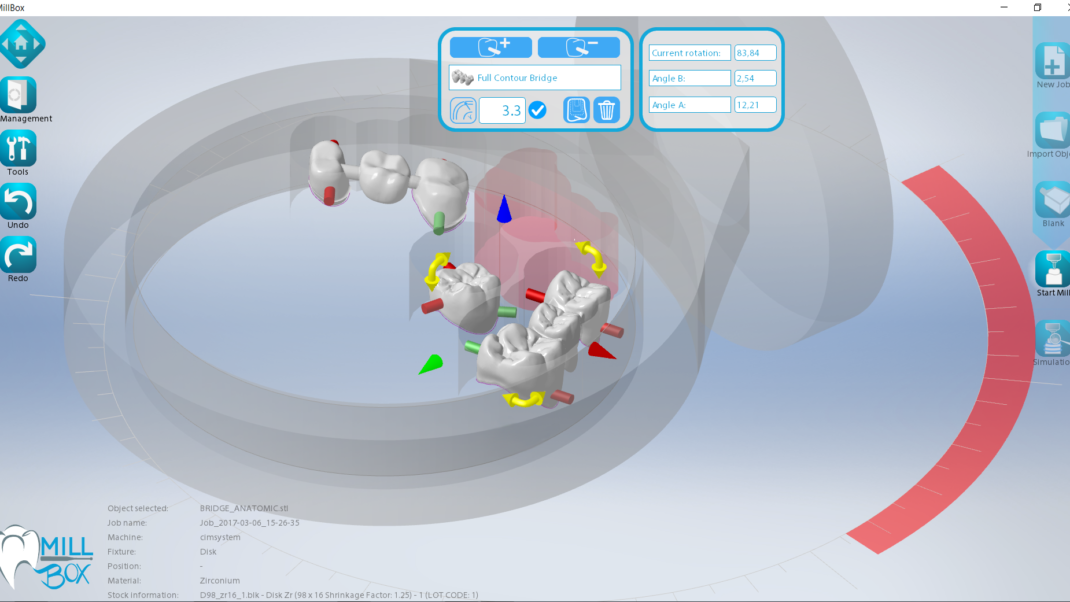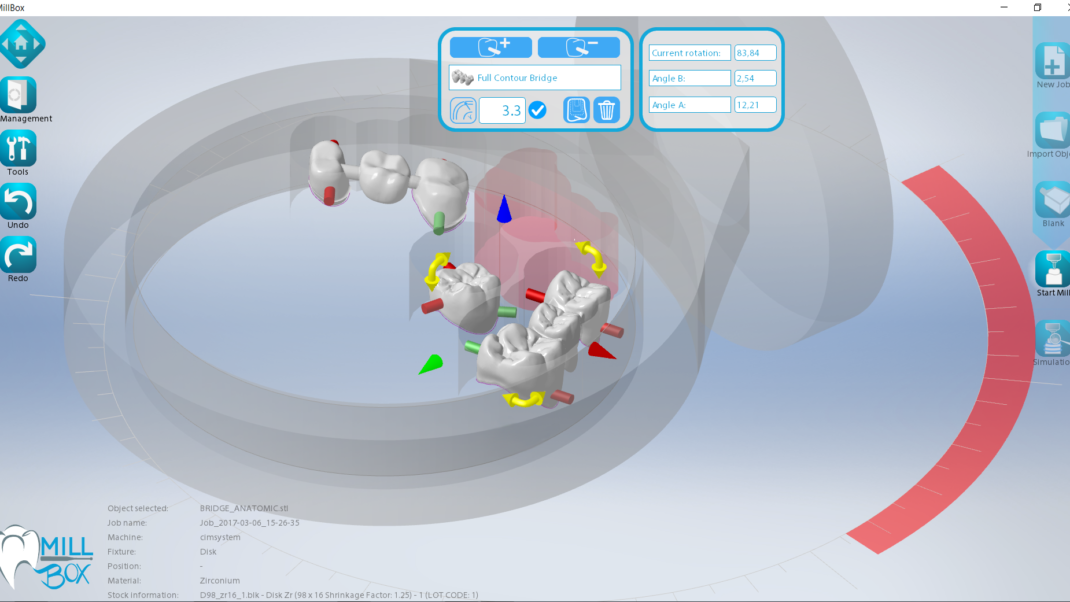
What’s an everyday product you use that you just CANNOT let go to waste? Maybe you squeeze the very last drop out of your tube of toothpaste. It always seems so hard to get it all. Or maybe it’s that jar of Nutella or peanut butter that you secretly indulge in every night when you get home from work (I know it’s not just me!)
We all want to get our money’s worth when make purchase or invest in a product (yes, even that jar of Nutella). It shouldn’t be any different when it comes to getting the most out of your zirconia. Not only do you want to use as much of the disc as possible so you don’t waste your resources, but properly nesting a disc will also ensure you’re getting the best use out of your mill as well. That’s because when the spindle in your mill has to make extra movement to cross over to mill a restoration that’s nested further from the other, the spindle wears quicker. In return, you’ll risk damaging the spindle from so much unnecessary movement. You don’t want to unintentionally damage this huge investment your lab made and of course you want to get as many restorations out of a single disc as possible. By taking care of your mill and properly nesting with programs such as Millbox, you can increase your ROI and production.
Millbox is a new dental CAM solution, upgraded from Sum3D, that is easy to use and optimizes time and costs with a great ROI. A variety of new features were added to this software to upgrade your digital case efficiency, automation, and quality.
Such upgrades include:
- One-click spruing and nesting
- Multi-layer disc support
- Auto-insert file name engraving
- Undo and redo tools
Simply import from any CAD source and using any software, and Millbox automatically recognizes the type of morphology. Manually position your nesting after it is figured out automatically to ensure you get the most out of your material.
Any Roland DWX-52DC mill purchased from Zahn Dental/CAP comes with the Millbox software and all other Sum 3D users have the ability to upgrade. If you’d like to learn more, you can visit www.cap-us.com/millbox or call 877-977-7889 to speak with a specialist.
Thanks for reading.
Your Zirlux Team