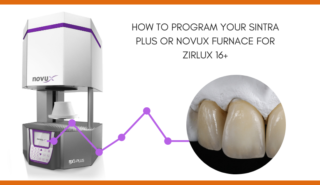Ergonomics is designing a workplace environment to fit the user for efficiency, safety, and comfort, or simply fitting a job to a specific person. Factors such as job type, demands, and the size, shape and location of equipment used can increase employees’ exposure to musculoskeletal disorders and injury. Examples of these disorders include but are not limited to carpal tunnel syndrome, tendinitis, and rotator cuff injuries. Practicing ergonomics reduces the number and severity of injury, increases productivity, and lessens the amount of muscle fatigue (United States Department of Labor).
Here are some considerations and recommended guidelines for making your lab ergonomic:
- Technicians often share desks. It’s important to make sure a work station is customized to each individual staff member who will be using it based on their height, weight, and responsibilities. Dental technicians usually sit throughout the work day, so it’s important to adjust chair height and posture. The height of your counter top when seated should be about 34 inches for men and about 30 inches for women and seat height should be between 19 to 25 inches with your seat tilted 10 to 15 degrees. Your head and neck should be straight with your feet flat on the floor. Try using a foot rest if they don’t rest flat.
- Are you doing the designing in your lab? It’s important to have your computer monitor at eye level or slightly below to prevent neck strain. The monitor should be about an arm’s length away and you should keep your wrist straight when using a mouse. Your hands should easily reach your keyboard without having to bend them. Try using an arm rest for more support and to alleviate fatigue. A “standing desk” which allows you to choose whether to sit or stand while working alleviates lower back pain, lowers the risk of weight gain, and improves energy and productivity. If you own a laptop, consider using a docking station so that it can act as a desktop that meets ergonomic recommendations as well as an external monitor for a larger screen view or an external keyboard that you can position for your comfort.
- What tools do you use day in and day out? Placing these tools within sight can reduce glare and eye fatigue and enhance your productivity level. Add removable trays and tool holders so that everything you need is within arm’s reach and angled for increased ease of use. Add flexible shelving to adjust your work space and free up space on your bench. Install drip edge details that help keep spills from reaching your bench’s drawers. The countertop should be a half-inch back from the leading edge of the desk and one inch from the vertical surface.
- What kind of lighting do you work in? Ambient lighting provides precision and reduces eye strain and fatigue as it’s glare-free.
- Do you have a dust collector at your station? You can control the suction volume and easily check the control panel’s indicator lights that monitor the filter bag’s performance and dust collector motor. Learn more about checking your lab’s air quality here.
- Wear headphones to block out any distracting sounds around you! Noise can cause stress and tense muscles.
- Take a break every 20 minutes or so and look about 20 feet or more away from your desk. Let your eye muscles relax and blink your eyes rapidly to clear any dust from the eyes’ surface. Remember to walk around or stand up every hour!
For more recommendations on improving your lab and employee’s comfort and productivity, learn about applying lean manufacturing to your lab in this blog post.
Thanks for reading,
Your Zirlux Team
UNITED STATES DEPARTMENT OF LABOR. (n.d.). Retrieved from
https://www.osha.gov/SLTC/ergonomics/